 How do you optimize a video so it ranks higher on search engines? The short answer is, you can’t. Search engines can’t index the words you speak or graphics you use.
How do you optimize a video so it ranks higher on search engines? The short answer is, you can’t. Search engines can’t index the words you speak or graphics you use.
So how do search engines index and rank video? The same way they evaluate web pages. They look at the content surrounding the video — title, description, tags and any other text — and the number and sources of inbound links.
Another ranking factor, which often gets overlooked by video creators, is community engagement. The more viewers feel inclined to share the video on social media sites, embed it on their own sites, offer a rating, comment, flag it, tag it, etc., the more valuable your video is considered to be by search engines.
A Unique Asset
When it comes to ranking high on search engine result pages (SERPs), video has a unique asset that other forms of content do not — YouTube. YouTube and other third-party video hosts (i.e. Vimeo, MetaCafe, Squidoo, etc.) are extremely powerful websites, and videos posted here have a better opportunity to rank well than they would if they were simply posted on your blog.
For example, I did a quick search for a title of an SEOmoz Whiteboard Friday — “Content Categorization for SEO.” SEOmoz has a powerful site and this search query isn’t a competitive term, but as you can see in the screenshot below, the YouTube version appeared above the actual SEOmoz post.
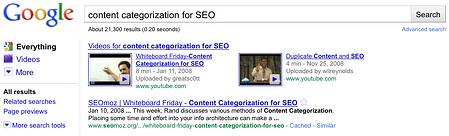
Because of this, before beginning any type of video optimization project, you have to ask yourself, “What am I looking to achieve with my video content?”
Hosting
If your main objectives are to generate awareness and grow thought leadership, you should host your video on a site like YouTube, and then use the provided embed code to add it to your own blog or website. While search engines don’t issue any penalties for duplicate content, if you choose this option the likelihood of the YouTube video outranking the same video on your blog is high.
For this reason, if your main objective is to drive website traffic, you may want to host your video on your website only. Depending on your content management system (CMS), you may already have a built-in video player. If not, talk to your web developer about options to add video.
The next two parts to this blog series will discuss optimizing video on YouTube and your website in much more detail, but before we jump into that, there are some video fundamentals that need to be addressed.
Optimizing Viewer Experience
A viewer’s experience plays a huge role in their willingness to link to and share your video. Some would argue, myself included, that this is the most important aspect to the video optimization process.
Defining Viewer Takeaways
What do you want your video to say, and what do you want viewers to take away from watching it? Make sure to consider whether or not video is the right medium for what you are trying to accomplish, and if you have the equipment and internal capabilities to do it well.
Video Fundamentals
For those just starting with video, I highly recommend reading How to Use Online Video for Marketing, from HubSpot. It discusses:
- Determining video calls to action
- Filming techniques
- Video editing
- Lighting techniques
- Promotion
Branding
Take the time to brand each of your videos. While this won’t have a direct impact on your rankings, it will help visitors associate the video with your company.
Start your video with a graphic that includes, at minimum, your company logo. You may also consider adding your website address. Make sure that within the first 5 seconds, viewers know who you are, and if possible, how to find more information about you. You can add these graphics with any video-editing program.
Call-To-Action Screen
To end your video, add a call-to-action graphic that includes your brand logo and website address, as well as information about the next step you’d like viewers to take. If you are active in social media, this would be the ideal place to add links to your social networking accounts. Avoid direct selling unless it is an ideal fit.
Keep Videos Short and Engaging
People are more inclined to watch short videos. As of May 2010, the average online video length was 4.3 minutes according to ComScore. Optimal video length is going to vary depending on what you’re looking to accomplish. No matter how long your video is, make sure to keep the content interesting, entertaining and valuable. People have short attention spans and won’t hesitate to stop watching if they get bored.
If you’re looking for more help getting started with video, I recommend you check out www.ReelSEO.com. It’s a great resource for all things related to SEO and video.
Optimizing Video Series
Part 2: Optimizing Video on YouTube
Part 3: Optimizing Video on Your Website
Keith Moehring is business development manager and a consultant at PR 20/20, a Cleveland-based inbound marketing agency and PR firm. Follow Keith on Twitter @keithmoehring.

%20Logo_BlueOrange_Trademark.png?width=800&height=269&name=Ready%20North%20(RN)%20Logo_BlueOrange_Trademark.png)




.jpg?width=300&name=Services%20Hub%203%20(3).jpg)

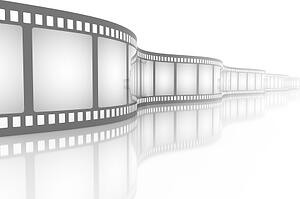
COMMENTS