 Editor's note: This article was originally published on HubSpot and has been reprinted with permission.
Editor's note: This article was originally published on HubSpot and has been reprinted with permission.
There's nothing quite like a sudden Google algorithm update to leave marketers feeling equal parts confused and concerned. It seems like they wait for you to get all of your ducks in a row and then unleash an update that makes your efforts instantly obsolete.
Sure, they're pretty open about that fact that they're doing this for everyone's own good -- each algorithm tweak brings us one step closer to more relevant search results, after all. However, there is still some secrecy behind exactly how Google evaluates a website and ultimately determines which sites to show for which search queries.
That said, there are a number of tools out there -- some free, some paid -- that help you to look at your own site the way that Google sees it.
>>>Related resource: Stop wasting time on SEO strategies that don't work with the help of this free PDF guide
These tools are critical to your organic search strategy because they allow you to focus on the elements of your site that Google deems important. In this post, we'll walk through 12 such tools that all help you run a site analysis like a marketer ... and a Google bot!
12 SEO Monitoring and Keyword Tools for 2018
1. Google's Webmaster Tools
Cost: Free
Purpose: Site Analysis
Perhaps the best way to understand the way Google sees your site is to ask Google. Google's Webmaster Tools are novice-friendly resources that explain the fundamentals of Google search.
For example, Google's Fetch as Google tool allows you to see a particular URL as Google sees it, which is critical when troubleshooting for poor SEO performance. The information returned can help you modify the page in question for better results, and can even help you isolate problematic code when you believe your site's been hacked.
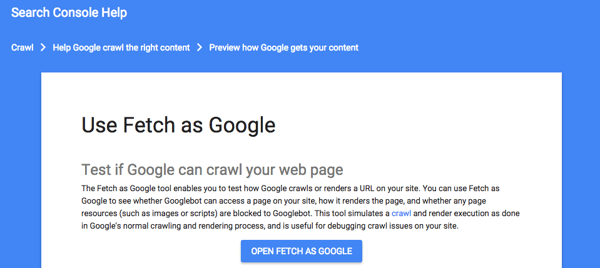
Another great feature of Google Webmaster Tools is PageSpeed Insights. This SEO tool measures the performance of both your desktop and mobile site in terms of speed. With mobile search queries surpassing desktop searches, page speed is becoming increasingly important to businesses that want to hold on to their visitors.
"PageSpeed Insights evaluates how well a page follows common performance best practices and computes a score from 1-100 that estimates its performance headroom," according to Google Developers. That score can be Good, as in 80 or above; Medium, as in 60 to 79; or Low, as in 0 to 59.
2. SEMrush
Cost: Free
Purpose: Keyword Research
SEMrush is a super elaborate dashboard that reports on the performance of domains as a whole and their specific pages. The website offers numerous toolkits, one of which is an SEO toolkit.
Below is one of the toolkit's flagship features, allowing you to plug in a website page to see for what keywords it's ranking, what the page's rank is for that keyword, the keyword's monthly search volume, and more.
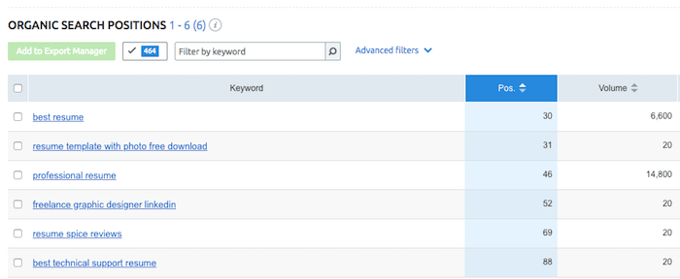
The rest of the SEO toolkit allows you to compare your page performance to competition, analyze backlinks from other websites to your site (also known as link building), research appropriate keywords, and take advantage of similar on-page SEO opportunities.
3. HubSpot's Website Grader
Cost: Free
Purpose: Site Analysis
Back in 2007, HubSpot released a tool called Website Grader that helped businesses uncover search engine optimization opportunities. Because a lot has changed since then, the company has released a new and improved version of the tool.
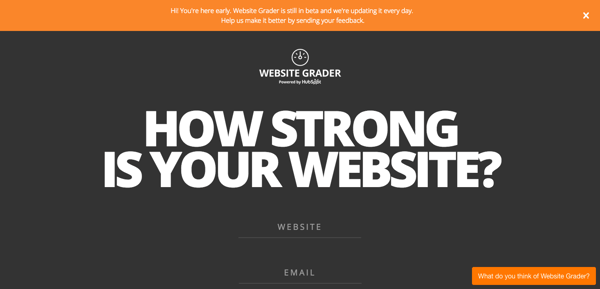
Website Grader is an online tool that generates personalized reports based on the following key metrics:
- Performance. The tool will analyze your site's page size, requests, speed, and similar key SEO metrics.
- Mobile Readiness. The tool will see if your website is mobile-friendly in terms of responsiveness and viewport settings.
- SEO. The tool will determine if your website is easy to find -- both by humans and bots. This determination will take factors like page titles and meta descriptions into consideration.
- Security. The tool will look for things like an SSL certificate. This serves as a way to prove to visitors that your site is both authentic and safe for contact information submissions.
All you need is your website URL and an email address to get started. Simply plug in your information and you can expect a score (1-100) as well as a detailed report in a matter of seconds.
Aside from Website Grader, HubSpot also has a handful of paid SEO tools to help you better direct your efforts.
For example, within the HubSpot Blogging App, users will find as-you-type SEO suggestions. This helpful inclusion serves as a checklist for content creators of all skill levels. HubSpot customers also have access to the Page Performance App, Sources Report, and the Keyword App. The HubSpot Marketing Platform will provide you with the tools you need to research keywords, monitor their performance, track organic search growth, and diagnose pages that may not be fully optimized.
4. Check My Links
Cost: Free
Purpose: Link Optimization
To ensure that your links on a webpage -- whether external or internal -- actually work, consider Check My Links.
This broken-link checker makes it easy for a publisher or editor to make corrections before a page is live. Think about a site like Wikipedia, for example. The Wikipedia page for the term "marketing" contains a whopping 711 links. Not only was Check My Links able to detect this number in a matter of seconds, but it also found (and highlighted) seven broken links.
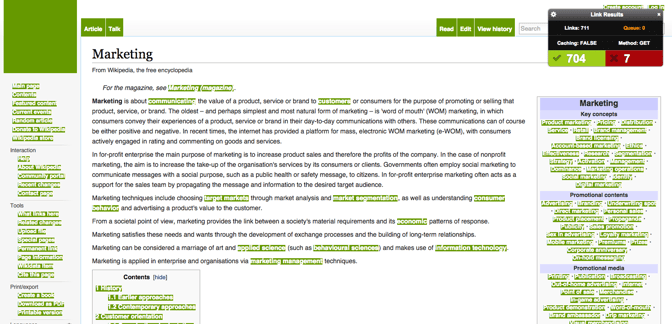
The tool highlights all the good links in green, and those that are broken in red, making it easy to spot the ones that don't work or are no longer active.
5. BuzzStream
Cost: Free 14-day trial, then paid plans from $24/mo
Purpose: Link Building
BuzzStream might be the most inexpensive way to manage your outreach to the people who can provide inbound links to your website.
Although backlinks to your website are critical to ranking well on Google, the outreach you do while link building can feel a lot like cold calling. BuzzStream makes it easy to research the appropriate people, come up with effective email messages, and track who's accepted each link request. Your link building queue looks like this:
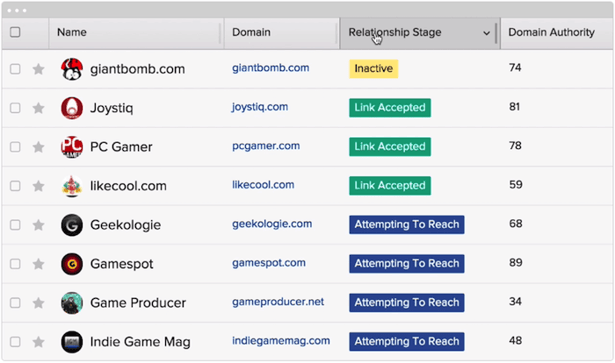 Image via BuzzStream
Image via BuzzStream
BuzzStream helps you identify candidates for outreach based on their industry and how engaged they are across various social networks -- so you know who will be most receptive to your backlink request and boost your ranking on Google.
6. Moz's Pro Tools
Cost: Free 30-day trial, then paid plans from $99/mo
Purpose: Site Analysis
The Moz Pro subscription serves as an all-in-one tool for increasing your business' search ranking. Moz's collection of research tools provides subscribers with the resources they need to identify SEO opportunities, track growth, build reports, and optimize their overall efforts.
For example, the Crawl Test tool employs Moz's own web crawler, RogerBot, to analyze up to 3,000 links on a given URL. Once completed, users then receive an email report that details the data for each page the site links to.
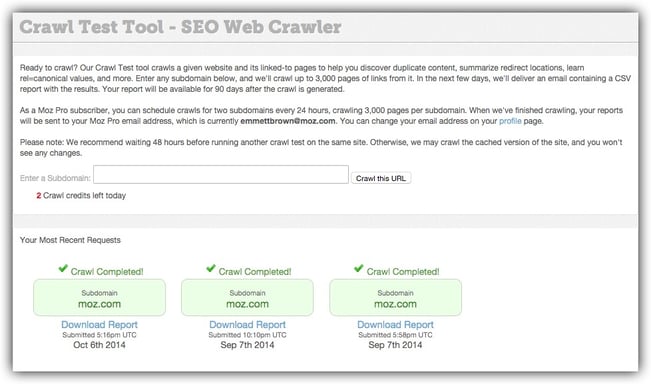 Image via Moz
Image via Moz
This is super helpful if you're looking to identify "crawlability" factors, such as duplicate content and redirects that could be influencing your SEO performance.
7. UpCity's SEO Report Card
Cost: Free
Purpose: Share of Voice
SEO Report Card by UpCity lets you analyze your website to determine how it stacks up against your competitors.
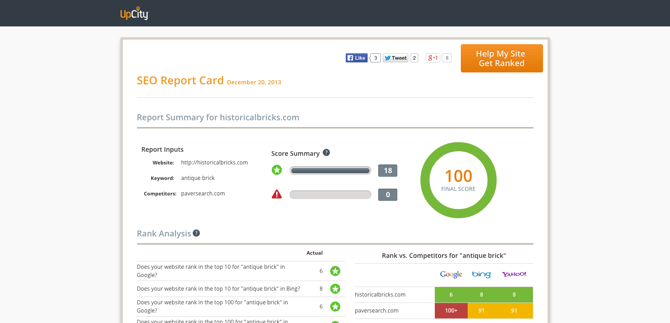
In exchange for a bit of your contact information, SEO Report Card will serve up a report that covers the following:
- Rank Analysis. A snapshot of where your website ranks on Google, Yahoo!, and Bing. Your ranking is based on the main keyword you select when putting information in to build the report.
- Link Building. A detailed account of the number of websites that link back to your site.
- On-Site Analysis. A look at how successful you were in incorporating your main keyword throughout your site.
- Website Accessibility. A section focused on your site's load time and ease of accessibility for crawlers.
- Trust Metrics. An overview of your site's level of trust or authority.
- Current Indexing. An indication of how many of your site pages have been indexed.
8. Woorank
Cost: Free 14-day trial, then $49/mo for a Pro Plan or $149/mo for a Premium Plan
Purpose: Site Analysis
Woorank's in-depth site analysis helps marketers reveal opportunities for optimization and improvement. This analysis takes into account the performance of existing SEO initiatives, social media, usability, and more.
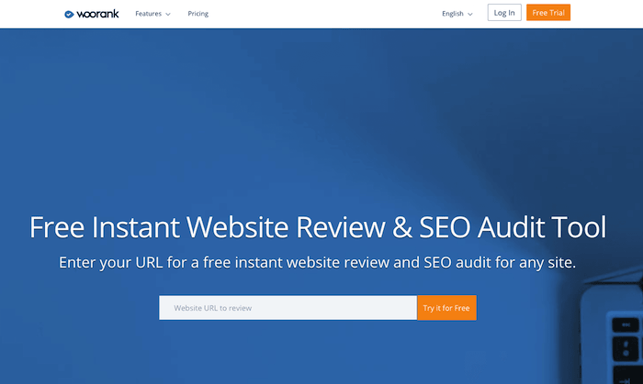
Each report is divided into eight sections:
- Marketing Checklist
- SEO
- Mobile
- Usability
- Technologies
- Social
- Local
- Visitors
Spanning across 70+ metrics, it would be hard -- if not impossible -- to not uncover opportunities for improvement.
As a bonus, Woorank makes it easy for users to download their reviews as branded PDFs. This makes company-wide distribution and presentation more streamlined than ever.
9. Screaming Frog's SEO Spider
Cost: The LITE version is free (with limitations*), and the paid plan is $160/year
Purpose: Site Analysis
The Screaming Frog SEO Spider is a search marketer's best friend.
Designed specifically for the SEO-minded, this program crawls the websites you specify, examining the URLs for common SEO issues. This program simplifies and expedites an otherwise time-consuming process -- especially for larger websites. It could take hours or days to manually evaluate the same URLs.
Take a closer look at how it works:
The Java program is fairly intuitive, with easy-to-navigate tabs. Additionally, you can export any or all of the data into Excel for further analysis. So say you're using Optify, Moz, or RavenSEO to monitor your links or rankings for specific keywords -- you could simply create a .csv file from your spreadsheet, make a few adjustments for the proper formatting, and upload it to those tools.
*Pricing limitations include: You can only scan 500 URLs per website, and you don't have full access to configuration options and source code features. To remove these limitations, users can purchase a 12-month license for around $160/year.
10. Found's SEO Audit Tool
Cost: Free
Purpose: Site Analysis
Want to rise above your competitors on search engine results pages?
(Who doesn't?)
The SEO Audit Tool by Found is an easy-to-use tool for marketers looking to identify (and solve) common SEO errors on a website.
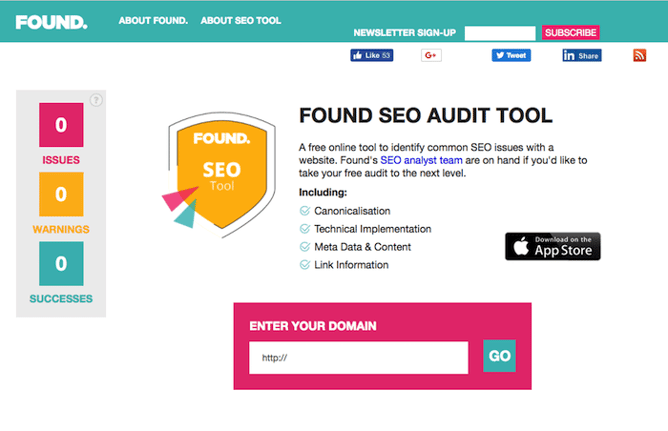 Simply enter your URL and receive an instant automated SEO audit of your site. Found's SEO Audit Tool is broken down into three main parts:
Simply enter your URL and receive an instant automated SEO audit of your site. Found's SEO Audit Tool is broken down into three main parts:
- Technical issues. This reports on factors like domain canonicalization and XML sitemaps.
- Content issues. This focuses on influential factors like keywords and meta data.
- External link analysis. This aims to evaluate the quantity and quality of external links.
Similar to Woorank, once you run a report, the tool makes it easy for you to download the results as a PDF to be easily shared within your organization.
11. Remove'em
Cost: $249 per domain or a subscription option starting at $99/mo
Purpose: Link Building
Have you ever purchased links? Spammed the comments section on a string of blogs using the same message and link? If so, we'll forgive your bad judgment just this once ... but Google won't.
Artificial or unnatural links have the potential to seriously hurt your search ranking. To clean them up, check out Remove'em:
This helpful tool scans your backlink profile and turns up a list of contact information for the links and domains you'll need to reach out to for removal. Alternatively, the tool also allows you to export the list if you wish to disavow them using Google's tool. (Essentially, this tool tells Google not to take these links into account when crawling your site.)
12. Varvy's SEO Overview Tool
Cost: Free
Purpose: Site Analysis
This SEO auditing tool provides users with information regarding their domain strength, links, image SEO, social counts and mentions, page/technical SEO, page speed, and more.
The comprehensive report is prepared in less than a minute, and dives deep into different aspects of your website's performance. You'll notice that the tool employs green checks, red Xs, and yellow exclamation points to denote the severity of the issue.
One the our favorite features is the detailed image overview:
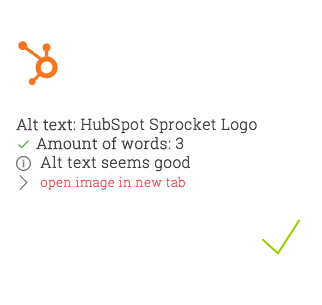 This section of the report focuses on the strength of the images your website employs by analyzing the alt text. If you're using too many words, missing alt text, or the alt text appears weak, the tool will notify you so that you can make any necessary changes.
This section of the report focuses on the strength of the images your website employs by analyzing the alt text. If you're using too many words, missing alt text, or the alt text appears weak, the tool will notify you so that you can make any necessary changes.
Getting Started
You'll never get a look behind the Google curtain to learn everything they know (or don't know) about your site. But by leveraging SEO best practices and getting the most out of tools like those listed here, you can greatly increase the chances that your website will show up in response to the right search queries.
Want more like this? Subscribe to the PR 20/20 blog to get the latest inbound marketing tips and tricks straight in your inbox.
 Photo credit: Pexels
Photo credit: Pexels
%20Logo_BlueOrange_Trademark.png?width=800&height=269&name=Ready%20North%20(RN)%20Logo_BlueOrange_Trademark.png)




.jpg?width=300&name=Services%20Hub%203%20(3).jpg)

