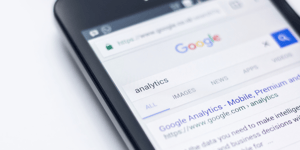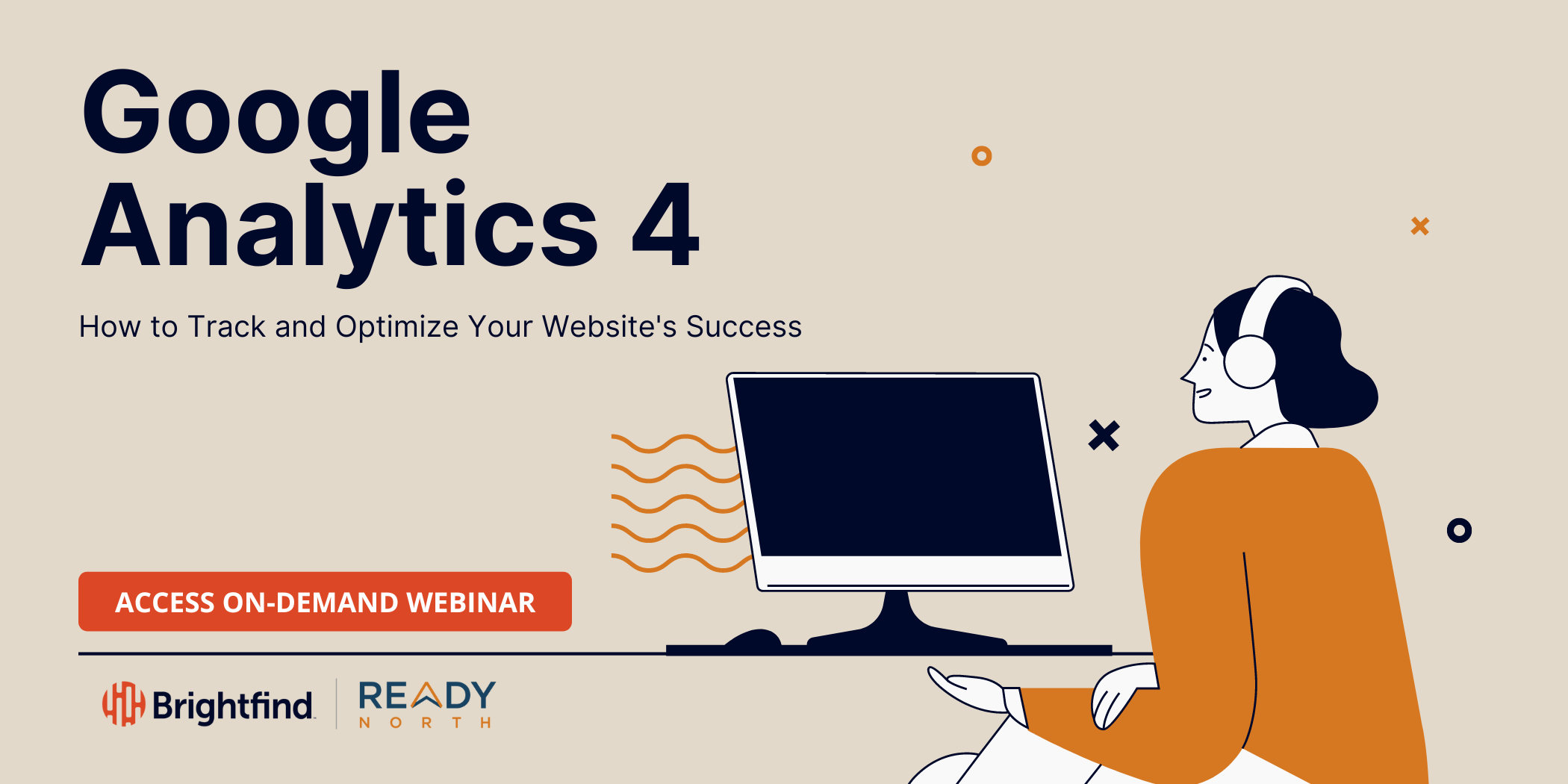In the digital marketing industry, Google Analytics is one of the most well-known software tools that enables you and your company to analyze your marketing strategy and user engagement. The version you are familiar with, Universal Analytics (UA), has received a major makeover with the announcement of Google Analytics 4 (GA4).
Google Analytics 4 offers key features that differentiate it from Universal Analytics, but what do these changes mean for the future of your company’s reporting?
In short, a lot of features have evolved. Read on to learn which changes will impact marketers the most.
AI-Powered Insights
As a leader in machine learning, Google adopted advanced machine learning as the primary form of data measurement in Google Analytics 4. This update means the software can detect trends in data and notify users without much work on your end.
Google Analytics 4 makes planning simpler by predicting user actions and behaviors and making that data available in an easily digestible format. These valuable insights about your customers help you allocate your time and resources better to get the best ROI ( return on investment) from the tool.
On the Google Analytics 4 platform, machine learning fuels predictive metrics as well as automated insights. The predictive metrics include purchase probability, churn probability, and revenue prediction.
- Purchase probability offers “the probability that a user who was active in the last 28 will log a specific conversion event within the next seven days.”
- Churn probability is “the probability that a user who was active on your app or site within the last seven days will not be active within the next seven days.”
- Finally, revenue prediction means “the revenue expected from all purchase conversions within the next 28 days from a user who was active in the last 28 days.”
Using AI allows Google Analytics 4 to provide marketers and users with automated insights about their customer journeys. These insights are automatically generated in the GA4 reporting view.
Cross-Platform Tracking
An essential distinction between Universal Analytics and Google Analytics 4 is that Universal Analytics Properties, also known as UA properties, exist for web-only analytics. Google Analytics 4, on the other hand, can process data from websites and apps. If your company operates a website and a mobile app, you can now stream data to a single property. Instead of working with your Google Analytics property to track website data or viewing app traffic data through Firebase, data from both your website and app are collected in one account and interface. This advancement significantly impacts marketers since they can now view the customer journey across devices.
Google Ads Integration
If you are a Google Analytics customer, you are likely a Google Ads user as well. A bonus of Google Analytics 4 is its more robust, built-in integration with Google Ads. Now, the data generated from GA4 can be used to build custom audiences so you can target customers with paid or organic campaigns. In other words, better data integration means more relevant opportunities for your users to engage.
Additionally, marketers now have access to a global view of their results. They can see conversions from Google and non-Google paid channels alike, such as YouTube, social media, and email.
Event-Based Model
Another critical difference between Universal Analytics and Google Analytics 4 is that GA4 measures user interactions with websites and apps as events instead of single hit types known as sessions. You can still see session data using GA4, but events provide deeper insights that specify user actions and add more context. For example, details could include the purchase value, the titles of the pages a user looked at, or the user’s geographic location. Ultimately, the new events-based model treats each interaction as an autonomous event spanning web and app visits.
Four categories that you can create, track, and get reports on in GA4 include:
- Automatically collected events that don’t require additional configuration
- Recommended events that need to be implemented manually
- Enhanced measurement events that are automatically tracked
- Custom events that you can label and implement yourself
Making Google Analytics 4 Work For You
Data continuity and marketing reporting are vital to every company’s growth and success. The introduction of Google Analytics 4 means transitioning to an entirely new data structure, session logic, and reporting system. To make the transition easier, we recommend using Google Analytics 4 alongside Universal Analytics properties until its shut-off date of July 1, 2023. Parallel tracking offers many benefits, such as:
- Accumulating historical data. GA4 doesn’t provide any of the data you’ve tracked in UA. The sooner you set up GA4 tagging, the more data you’ll have to work with.
- Overcoming the learning curve. Learning the interface, data model, and reporting configurations now could help you better understand and serve your needs.
- Preparing for the future. With the introduction of GA4, it is only a matter of time before Google transitions completely to the new model.
Investing time and resources into learning about Google Analytics 4 and what the above changes mean for your business can help you get the most out of reporting.
If you want to get ahead on all things marketing, sign up for our webinar, GA4: How to Track and Optimize Your Website's Success, where we'll be showcasing how to use GA4 to understand, measure, and optimize your site to success. Save your spot today.

%20Logo_BlueOrange_Trademark.png?width=800&height=269&name=Ready%20North%20(RN)%20Logo_BlueOrange_Trademark.png)




.jpg?width=300&name=Services%20Hub%203%20(3).jpg)